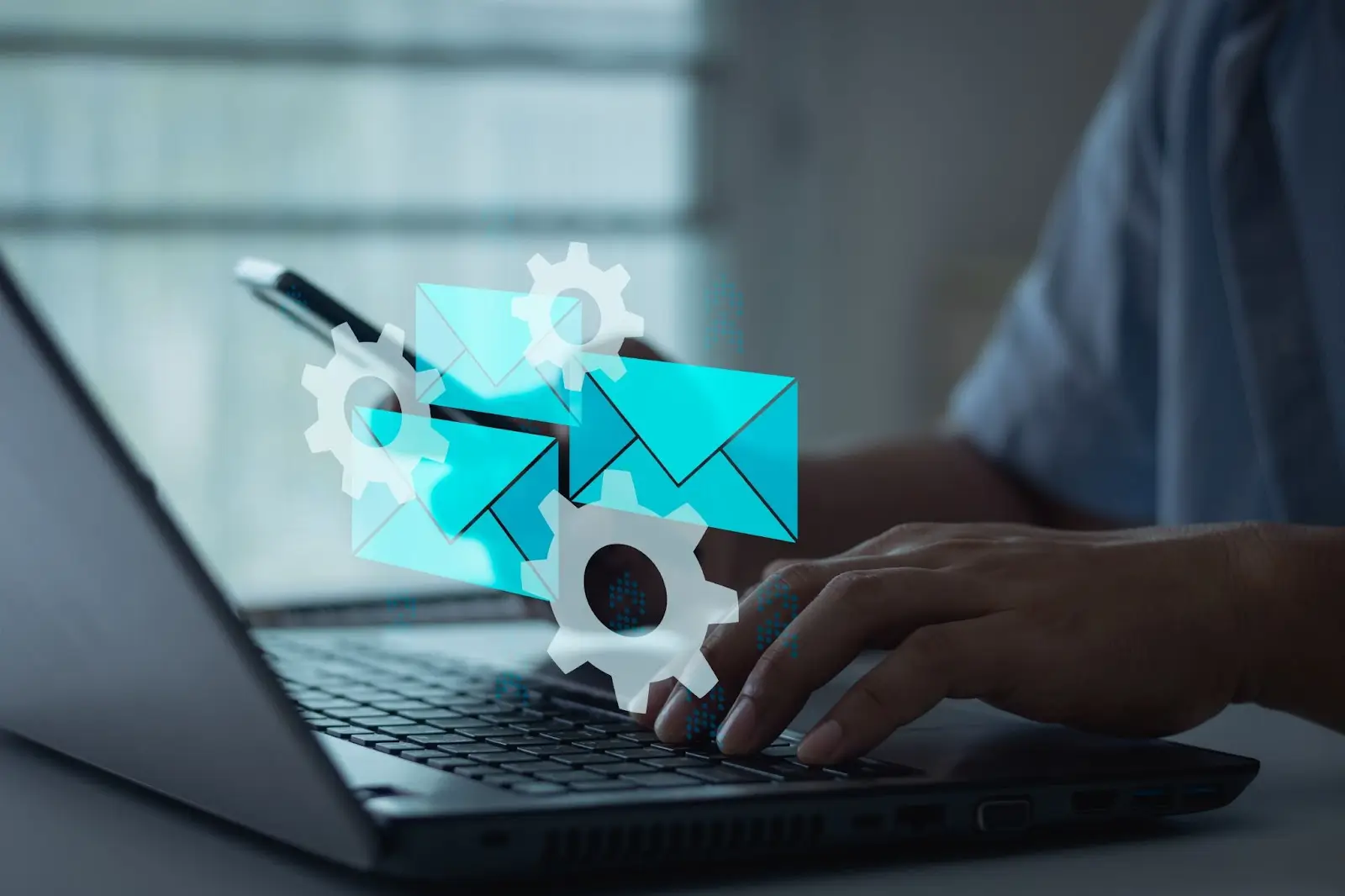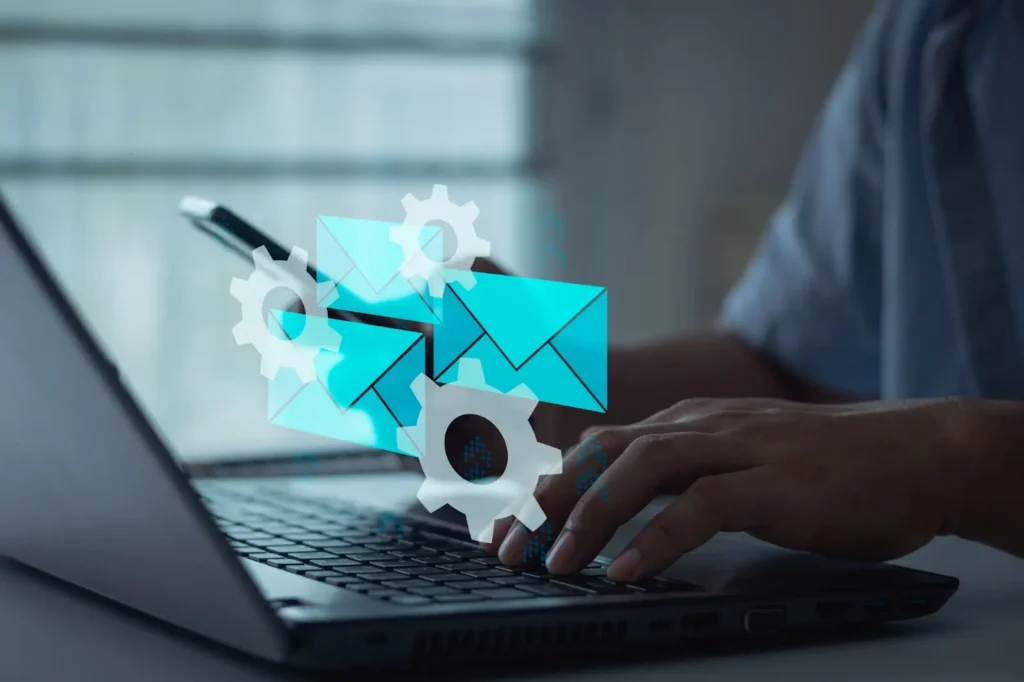Customer relationship management (CRM) software is a game-changer for businesses of all sizes. But did you know that CRMs can also revolutionize your email marketing efforts? Here’s how a CRM with built-in email marketing features can empower your team and fuel your success.
What Is CRM Email Marketing?
Feeling overwhelmed by emails and chasing leads? CRM email marketing combines the power of customer relationship management with targeted email outreach. This duo allows you to manage your contact information, track interactions, and send personalized email campaigns – all within a single platform.
Why Opt for a CRM With Email Marketing?
Today, managing customer relationships and crafting effective email marketing campaigns can feel like juggling two separate acts. But what if you could seamlessly combine them into a powerful one-two punch?
A CRM with built-in email marketing bridges this gap. This powerful combination streamlines workflows by centralizing communication and eliminating scattered information. It also empowers you to send highly targeted emails and nurture leads with personalized content, ultimately closing more deals.
Advantages of CRM with Email Marketing

Imagine a world where your emails are seamlessly organized, customer interactions are meticulously tracked, and your sales pipeline flows effortlessly. This is the magic that a CRM with built-in email marketing brings to your business. By integrating these two powerful tools, you unlock a treasure trove of benefits that can revolutionize the way you connect with your customers and drive success.
The benefits of choosing the best CRM with email marketing features include:
1. Improve Organizational Efficiency
Say goodbye to email silos! A CRM centralizes all your communication, keeping your team on the same page and eliminating the need to hunt for information across multiple platforms.
2. Reach a Larger Audience
Build targeted email lists based on specific demographics or customer behavior. This laser-focused approach ensures your messages reach the right people at the right time, maximizing engagement.
3. Close More Deals
CRM email marketing fosters stronger relationships. By tracking interactions and personalizing emails, you can nurture leads, address their concerns, and guide them seamlessly through the sales funnel.
4. Get Value for Money
Invest in one comprehensive solution instead of juggling separate CRM and email marketing tools. This not only saves you money but also streamlines workflows and improves team productivity.
5. Monitor Performance With Ease
Track your email campaigns’ effectiveness with detailed analytics. See which messages resonate most with your audience and make data-driven decisions to optimize your strategy for even better results.
6. Earn Customer Loyalty
Personalized and well-timed email communication builds trust and strengthens customer relationships. Automate birthday greetings, offer exclusive discounts, or provide valuable resources – CRM email marketing empowers you to nurture customer loyalty and advocacy.
Best CRMs for Email Marketing Teams

Looking for the best CRM and email marketing software? An ideal CRM should seamlessly integrate email marketing functionalities with robust contact management and sales pipeline features.
Here’s a list of the top 10 choices for CRM with email integration:
1. Leapify CRM (Highly Recommended)
Leapify is a user-friendly CRM designed to empower businesses of all sizes. It boasts a clean interface, powerful features, and exceptional customer support. Leapify also offers a centralized inbox for streamlined communication, advanced contact management with detailed customer profiles, and robust email marketing automation tools to nurture leads and personalize campaigns. You can explore Leapify with their 30-day free trial.
2. HubSpot CRM
HubSpot offers a free CRM with basic email marketing functionalities like email creation and scheduling. For more advanced features like lead nurturing sequences and detailed analytics, you’ll need to upgrade to a paid plan. However, HubSpot integrates seamlessly with other HubSpot marketing tools for a comprehensive marketing solution.
3. Salesforce Sales Cloud
A powerful CRM tailored for larger sales teams with complex needs. Salesforce offers robust email marketing automation functionalities, including lead scoring and journey automation. However, its extensive features and functionalities can be complex for smaller businesses to navigate.
4. Zoho CRM
A popular CRM solution known for its affordability and wide range of features, including email marketing automation. Zoho CRM caters to businesses of all sizes and offers a good balance of features and ease of use. It might require some initial setup to optimize email marketing functionalities.
5. ActiveCampaign
This CRM is specifically designed for marketing automation, including powerful email marketing features. ActiveCampaign excels in creating targeted email campaigns, segmenting audiences, and building automated workflows. However, its sales pipeline management features might be less comprehensive compared to some competitors.
6. Mailchimp (with CRM features)
Primarily known for email marketing, Mailchimp has expanded to include basic CRM functionalities like contact management and basic email marketing automation. This is a good option for smaller businesses with simple CRM needs and a focus on email marketing campaigns.
7. EngageBay
An all-in-one marketing, sales, and service CRM platform with built-in email marketing automation. EngageBay offers a comprehensive suite of features at an affordable price, making it a good all-rounder for businesses seeking a unified platform. However, the extensive feature set might require some training for full utilization.
8. Keap (formerly Infusionsoft)
A CRM platform focused on sales and marketing automation, including email marketing functionalities. Keap excels in lead nurturing with powerful marketing automation tools and sales pipeline management. However, it can have a steeper learning curve compared to some competitors and higher pricing plans.
9. Pipedrive
A sales-focused CRM with basic email marketing functionalities. Pipedrive is known for its user-friendly interface and visually appealing sales pipeline. It offers basic email marketing features for nurturing leads but may not be suitable for complex marketing campaigns.
10. Nutshell
A CRM designed for small businesses, offering basic email marketing functionalities alongside contact management and sales pipeline features. Nutshell is known for its affordability and user-friendly interface. It’s a good option for smaller teams with basic CRM and email marketing needs, but its feature set might need to be revised for larger businesses.
How to Make the Most Out of Your CRM With Email Marketing
Unlocking the full potential of your CRM with email marketing requires a strategic approach.
Here are some key steps to follow:
Segment your audience
Divide your contacts into targeted groups based on demographics, interests, or purchase history. This ensures your emails resonate with the recipients.
Personalize your messages
Go beyond generic greetings. Use your CRM data to personalize email content with names, relevant product recommendations, or special offers.
Automate email drip campaigns
Set up automated email sequences to nurture leads at different stages of the buying journey, keeping your brand top-of-mind and providing valuable information.
Track and analyze results
Regularly monitor your email campaign performance and adjust your strategy based on the data. Analyze open rates, click-through rates, and conversions to identify what’s working and what needs improvement.
What Should You Look for in a CRM for Email Marketing?

Choosing the best CRM for email marketing requires careful consideration.
Here are some key factors to evaluate when making your decision:
1. Ease of use
A user-friendly interface is paramount. Your team should be able to navigate the CRM comfortably and leverage its features without extensive training. Look for a CRM with clear menus, intuitive workflows, and readily available help resources.
2. Features
The CRM’s feature set is crucial. Ensure it offers the functionalities you need, including:
- Contact Management: Robust contact management capabilities are essential. Your CRM should allow you to store and organize detailed customer information, track interactions, and segment your audience for targeted email campaigns.
- Email Marketing Automation: Look for a CRM with built-in email marketing automation tools. This allows you to create automated email drip campaigns, schedule personalized messages, and nurture leads efficiently.
- Analytics & Reporting: Data-driven insights are key to success. Your CRM should offer comprehensive analytics and reporting features to track your email campaign performance, identify areas for improvement, and optimize your strategy for maximum impact.
3. Scope of App
Does the CRM cater to your specific industry or business needs? Some CRMs offer industry-specific functionalities that can be highly beneficial. Evaluate if the CRM’s features and functionalities align with your core business activities and target audience.
4. Integrations
Consider the importance of integrations. Can the CRM seamlessly integrate with your existing email marketing platform, marketing automation tools, or other essential business applications? Seamless integrations eliminate data silos and streamline workflows, saving you time and effort.
5. Pricing
CRM pricing plans can vary significantly. Choose a solution that aligns with your budget and offers the features you need. Many CRMs offer tiered plans with different functionalities and pricing options.
6. Experience & Customer Reviews
Research the CRM’s reputation and read customer reviews. Look for testimonials from businesses similar to yours to gain valuable insights into user satisfaction and the CRM’s effectiveness in real-world scenarios.
7. Plans
Most CRMs offer tiered plans with varying feature sets and pricing options. Select a plan that accommodates your current needs and allows for scalability as your business grows. Look for CRMs that offer free trials or demos like Leapify so you can test-drive the platform before committing.
Experience the Leapify Difference for Unmatched Email Marketing Success
The advantages of a CRM with built-in email marketing are undeniable. However, when it comes to choosing the best email CRM or the best CRM management software for your needs, Leapify CRM stands out from the crowd.
Leapify boasts an intuitive and user-friendly interface, making it easy for your team to leverage its full potential without a steep learning curve. This CRM with email automation offers a comprehensive suite of features, including a powerful inbox for centralized communication, advanced contact management, and other email marketing tools.
As your business expands, Leapify scales with you. Their flexible plans cater to businesses of all sizes, from startups to established enterprises, ensuring you have the features you need at every stage.
Ready to transform your email marketing efforts as you grow your business? Start your free trial of Leapify CRM today and experience the power of a truly integrated CRM and email marketing solution!